iOS 26: A Practical Deep Dive for Business Owners Who Actually Get Things Done

Why should small business owners care?
Apple’s gone and pulled a fast one on the version numbers, we’ve skipped from iOS 18 straight to iOS 26. No, you didn’t miss eight updates while nipping out for a coffee. It’s all about aligning versioning across devices.
Anyway, what’s actually in iOS 26? Short answer: some genuinely useful stuff. The sort of features that might not look flashy in a keynote, but could quietly save you time, tidy up your workflow, or just make your day slightly less annoying. Let’s get into it.
Prefer to listen?
I’ve turned this article into a podcast-style chat with two AI presenters who break it down in plain English. It's not just a reading of the post, it's a proper conversation about what iOS 26 actually means for small business owners and why it matters. Stick it on while you're working, driving, or making your sixth coffee of the day.

Hold Assist: Let your phone wait on hold, so you don’t have to
Ever phoned HMRC or your energy supplier and ended up stuck listening to the same bit of hold music for 40 minutes? Now, iOS 26 can wait on hold for you and ping you when someone finally picks up. This feature alone might be worth the update. It’s only available in the UK and US at the moment, but it’s a big quality-of-life win for anyone who spends too much time on the phone (me).
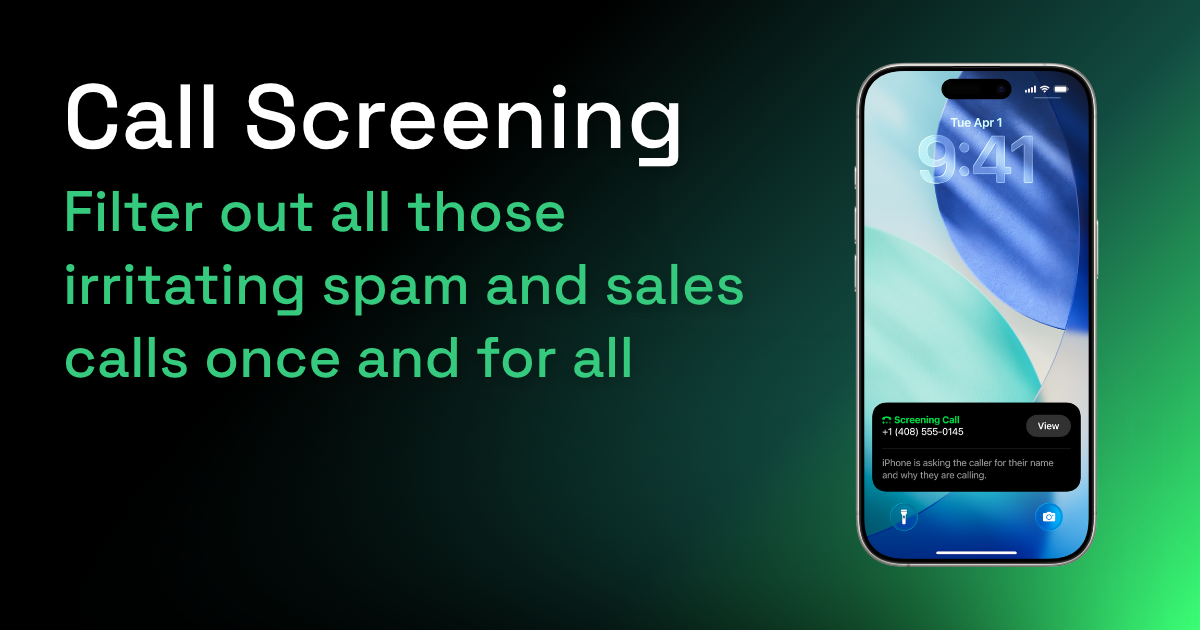
Call Screening: AI that intercepts spam and unexpected calls
This is like having a personal assistant who screens your calls. If someone rings and you don’t recognise the number, your iPhone can pick up, ask what the caller wants, and show you a live transcript of what they say. You decide whether to take the call or not. Ideal if you’re juggling meetings, managing clients, or just trying to get through your to-do list without endless interruptions. This is something I'm really looking forward to as im constantly bombarded with spam calls all day and im always worried im going to miss a genuine caller so have to answer - drives me mad!
Priority Notifications: The right alerts, at the right time
Apple’s new notification system uses on-device intelligence to figure out what’s actually important. It learns what you ignore, what you tap on, and when you usually respond to things, then tailors your alerts accordingly. It’s not perfect, but it’s smart enough to reduce noise without accidentally muting the client email you really needed to see.
AI Summaries: Emails, messages, and notes boiled down for you
Apple’s new “Apple Intelligence” (I've not been super impressed with this on iOS 18) can summarise long emails, group messages, or notes in plain English. If you get sent a five-paragraph brain dump at 10pm, you can now get the gist without reading every line. Think of it as a skim-read assistant for people who don’t have time for waffle.
Safari Highlights: Smarter web browsing
Safari now pulls out key bits from articles, summaries, key points, and even quick links. You can also pop content into your Reading List with AI-generated descriptions. It’s handy if you’re doing research, sourcing suppliers, or just keeping tabs on the latest trends in your industry.
Messages via Satellite: Send a text even when you’ve got no signal
If you’re somewhere rural or travelling and lose mobile coverage, iOS 26 lets you send messages over satellite. It’s not something you’ll use every day, but it could be a lifesaver if you’re on a site visit, at a festival, or working from the middle of nowhere.

Maps: Finally, custom routes and offline navigation
If your business involves driving, deliveries, or events, this one’s for you. You can now set multiple stops in Maps, plan your route, and download the lot for offline use. No more wobbly signal ruining your journey. Bonus: the new topographic maps are great if you’re in a field-based business and the new indoor maps feature is going to be great for navigating around conference venues etc.

Live Translation: Real-time language support
Whether you’re working with international clients or just trying to decode a supplier’s website, the new Translate tools work across apps and even when you’re offline. You can point your camera at text in another language and see a live translation. It’s fast, accurate, and surprisingly good at deciphering signage and packaging. I've been using Google translate for this for years, but having it integrated into the OS is super handy.
Smarter Siri: Subtle upgrade, big difference
Siri’s finally growing up. You don’t need to say “Hey Siri” anymore, just speak naturally. It can now understand context better too, so you can say things like “Remind me to call James when I get to the office” and it’ll just do it. Nothing groundbreaking, but it adds up when you use it every day.
Final thoughts
iOS 26 isn’t about flash. It’s about friction or rather, removing it. If you’re running a business, especially if you’re doing a lot of it from your phone, this update brings quiet wins. Fewer distractions. Smarter notifications. Help with admin. Less hold music.
Honestly? there's no single feature that blows my mind, but lots of little things that add up to a much more streamlined workflow and if you have a Mac then combined it's going to make a huge difference (im particulary looking forward to the phone app coming to MacOS 26)
Ashley Adkins, Founder @ Adkinsio | Helping Business Work Smarter