SploitLight: The macOS Flaw That Slipped Past Everyone’s Radar (Until Now)

If you use a Mac for work, or your team relies on them to run the business, you might want to give this a read. Because something important just happened and no, it’s not another iOS update or shiny bit of AI hype.
Microsoft just uncovered a serious vulnerability inside macOS. And it’s not tucked away in some obscure system process no one’s ever heard of. It’s right inside Spotlight, the tool you probably use every day to open apps, find files, and get stuff done.
They’re calling it SploitLight and if you’re wondering whether it affects you or your business, the short answer is: yes, it could have.
What happened and why it’s not just a “tech issue”
macOS has a built-in privacy control system called TCC (Transparency, Consent and Control). It’s the thing that stops rogue apps from secretly accessing your camera, microphone, photos or location. You’ve seen the pop-ups: “This app wants to access X - allow or deny?”
Spotlight, on the other hand, is a trusted system tool. It has deep access to your Mac so it can index and find what you’re looking for quickly (literally access to every file and folder, messages, email, calendar, photos etc).
Microsoft’s security team figured out how a malicious app could exploit the way Spotlight and TCC interact and bypass the privacy controls entirely.
No prompts or permission warning etc. Just system level access.
A bit like someone tailgating through a secure door behind a staff member. Except that staff member is Spotlight, and it’s not checking who’s following.
Why this should matter to anyone using a Mac for business
Here’s the part most people miss: vulnerabilities like this don’t just affect “techy” people. They affect anyone storing sensitive data on their Mac and that includes small business owners, freelancers, startups, and consultants.
Ask yourself:
- Do you keep client files on your Mac?
- Any spreadsheets with personal info?
- Documents with pricing, contracts, or IP?
If the answer is yes (and let’s be honest, it usually is), then you already understand why this matters.
This wasn’t some theoretical lab experiment. This was a working exploit that allowed unauthorised access to files Apple’s own systems were supposed to protect.
Thabkfully It’s been patched. But not everyone’s up to date. And even if you are, it raises a bigger point: are you doing enough to protect the information your business relies on?
What should you do about it?
You don’t need to become a cybersecurity expert to stay ahead of things like this. But you do need to be proactive. Here’s where to start:
1. Update your Mac
Apple fixed the issue in Ventura 13.6.7 and Sonoma 14.5. If you haven’t updated yet, make it today’s priority. Don’t put it off until the weekend.
2. Audit your app permissions
Open System Settings, go to Privacy & Security, and take a proper look. You might be surprised by what apps you’ve given access to.
3. Use protection (yes, even on a Mac)
macOS is secure, until it isn’t. A decent endpoint security tool can catch unusual behaviour, even from apps that “look” legit.
4. If you’ve got a team, set some rules
Whether you use mobile device management (MDM) or just a shared checklist, make sure everyone’s on the same page when it comes to updates and permissions.
5. Educate without overwhelming
Your team doesn’t need to know what TCC is. But they do need to know why clicking “Allow” on every prompt might be risky.
The real risk isn’t the flaw, it’s the false sense of security
This vulnerability has now been patched, but it’s a reminder of something bigger. We trust our tools, especially Macs, to keep us safe. But every system has cracks. And when something like this goes unnoticed for years, it proves that complacency is the real threat.
Because protecting your business data isn’t a one-time decision. It’s a habit. It’s culture. And it starts with knowing what’s out there and acting before it becomes a problem.
If this feels like a lot, that’s where I come in
At Adkins.io, I help small businesses stay safe without getting buried in technical jargon or endless alerts. If you want to make sure your Macs are secure, your permissions are clean, and your team is covered, I’ve got your back.
Not sure where to start? Just ask. No pressure. No hard sell. Just clear answers and practical help.
Ashley Adkins, Founder @ Adkinsio | Helping Business Work Smarter